First days with the Canon EOS C300

After a little over three months on the waiting list I finally took delivery of my Canon C300 this week. While the battery charged for the first time I did what all overgrown boys do and decided to attach some toys.
After reading that Zacuto made a new specialist mounting plate and rail system for the C300 I didn’t really expect my Zacuto mini baseplate to work but much to my surprise and my wallets relief it does the job just fine. I fitted my Shoot35 follow focus and matte box to the rails and with some minor height adjustments both fitted nicely.
Isn’t that a nice looking setup!
Just about the only thing that wouldn’t fit straightaway was my shotgun mic, Canon likes to include the oversized variety of mic holder with their cameras so a spacer will be needed, it’s a shame they don’t supply one as they are not the easiest items to pick up. Hopefully somebody will make an aftermarket mount for the C300 offering an additional cold shoe instead so that I can continue using my K-Tech mount.
The battery eventually finished charging so stripped the camera back down again and started on the path of figuring out the nuances of the the C300’s user interface and making it work for me. Most of the important features like ND, white balance, peaking, zebras etc already have buttons on the side so learning where they are is just a matter of time and muscle memory, the bigger challenges turned out to be finding a way to quickly control shutter speed and access the special modes to enable over cranking which I use a lot for my Harley-Davidson shoots.
Using the default setup of the camera shutter ISO is adjusted by pressing the function button on the back of the camera until the it’s highlighted on the LCD, at that point it can be changed using either the mini joysticks or the set/select wheel on the side of the camera. I found the location of the function button to be a bit of a pain to find whilst shooting as its on the back tucked up under the EVF.
The best solution I could find thanks to some tips from @AnticipateMedia on twitter was to remap the headphone + & – buttons on the side to manage these two features. I changed the – button so that it highlights the ISO setting allowing for instant changes using the set/select wheel without hunting for the function button. I rarely change headphone levels & shutter speed during a shoot so I’m happy to leave those in the menu.
Getting access to Overcranking (Slow & Fast Motion) proved to be a little more tricky, the closet I could get to making this work was to assign that ‘special modes’ menu to the headphone + button. Pressing this button results in the special mode selection menu appearing on the lcd making enabling and disabling S&F just a two click process. Being able to activate and deactivate it on a button press would have been much nicer but this will be fine for now.
I tested some footage from the C300 on my Nexto NVS2500 and that loaded and played the clips fine which is great as it never really supported DSLR clips well.
Below is a list of things that I’ve noticed with the camera so far that I think are worthy of a mention, I’ll keep adding to this as I spend more time with the camera.
Three wheeler
The camera has three input wheels, two on the left side of the camera and one on the hand grip. The smaller one on the side and the handgrip wheel currently share the same settings and default to controlling aperture. They can be reassigned but it would be nice if they could be assigned to do separate jobs.
Iris changes can be a pain
I find the location of the iris wheel to be a little frustrating when using the camera via the top handle. With one hand on the handle and the other on the lens looking after focus the only way to quickly do an iris change is to move the camera and search for the iris wheel right at the back at the bottom of the left side. There’s a reason why video camera manufacturers have been putting iris controls near or on the lens for so many years!
One solution would be to allow the mini joystick on the monitor module to control iris but iris cannot be changed in any way other than the iris wheels. What would be a great solution would be to allow a press of the mini joysticks to do the same job as pressing the function button and to allow iris changes via the lcd menu, that way you could quickly navigate and alter settings using any of the joysticks.
Rec / Review
Sometimes it’s nice to have a quick look at the clip you just recorded without having to change to Media mode, this is where the Rec / Review feature comes in handy. If you’re in a special mode on the C300 though the rec/review button doesn’t function and an “invalid operation” error appears on the LCD. The only way to use the rec/review button is to disable the special mode first. Unlike the EX1 Rec / Review doesn’t play back any audio either so you can’t use it to check levels after a test recording.
Interval record
I use interval record a lot on my EX1, check out some of my videos for Harley-Davidson last year, there’s examples of time-lapse in most of them that were done by combining the interval record and frame accumulation features. Frame accumulation is like doing a long exposure on a DSLR, the EX1 records a predetermined number of frames and then combines them into a single frame so for example combining 25 frames into one results on each frame having an exposure of 1 second. Having frame accumulation running with an interval record of 1 frame per second results in beautifully smooth time-lapse footage.
The C300 does’nt have a frame accumulation feature so the longest exposure you can achieve per frame is 1/25th. To make matters worse it’s interval record feature allows it to record a minimum of 2 frames at a time resulting in jerky time lapses without any motion blur. This is probably the only thing I will miss about the EX1 when replacing it with the C300 for event work.
Fan Noise
The fan on the C300 is far from silent. In my tests using a shotgun mic attached via the monitor module the hum was easily audible in a quiet room although outdoors it was less apparent. With a Rode videomic fixed straight to the camera and connected via the 3.5 mm jack the noise was a lot more apparent and was distracting on exterior shots too. The fan on the C300 is louder than the IS motor on the 24-105 L lens which I know can be an issue in itself.
No USB
It’s no biggie but I think this is the first camera I’ve had that doesn’t offer any way of offloading it’s contents internally. If in a push with the 5D or EX1 you could always revert to the USB port and offload directly.
Wonky monitor
With the camera mounted level on a tripod the monitor ends up being tilted to the right by a couple of degrees, this seems to be down to the assembly that allows the whole monitor unit to rotate. I find it a little distracting because I tend to use the top of the monitor as a guide to level, which of course is not in this case here. I’m also not overly keen on the design of the monitor, it has a rubber edge that I’ve already had to push back on a couple of times after i started to come away from the monitor.
It’s fast – and it remembers where you were
Power up, power down and switching between camera and media modes are all very snappy, it’s much faster in operation than the EX1. Best of all if you switch to media mode and then back to camera mode the previous mode and settings are restored, even if you were shooting with special modes selected.
Audio controls
The audio controls are below the LCD monitor which is great if your shooting with the camera at waist level. If however you have the camera on a tripod shooting an interview at eye level it’s totally useless and you don’t have a chance of seeing the position of the audio switches or the gain levels. You can mount the monitor unit in a vertical position which helps, but then the mic is pointing at the sky which as well as making you look stupid will also result in terrible audio :)
Also while I’m venting… if the clear plastic cover that protects the audio switches and level controls survives my first years shooting I’ll be amazed.
Peaking & Zebra during Magnify
It’s a little thing but it’s great that Peaking and Zebra features still work when magnify is enabled.
Waveforms
The waveform monitor on the C300 is just fab, I do miss the histogram from the EX1 for quickly gauging dynamic range but the various waveform modes work well. There’s various options including vectorscopes and RGB parades but I find the ‘Line + box’ option to be particularly useful as it shows a full waveform range but also allows you to highlight a specific area of the shot in red.
No Waveform in the EVF
No Waveform in the EVF!!!
Yes I felt the need to say that twice! Canon what were you thinking? It’s quite nice shooting with the monitor module removed. The trouble is though there’s absolutely no way of judging dynamic range and overall exposure. You can set Zebras from 70 – 100 IRE which at least allows you to know which parts of the image are blowing out but what about knowing were the blacks are? This needs to be fixed in a firmware update.
Audio Meters
The audio meters on the C300’s main LCD are quite small and thus don’t provide as much fine detail as those on the EX1. You can of course still judge the basic levels but it would be nice if they were a little wider and showed more detail. The audio meters are also removed when the waveform monitor is visible so you can’t use both at the same time.
It’s mute as well as deaf
The C300 doesn’t have any built in mics, that’s not a big issue for me as I very rarely use the built in mics on any camera I own. I do however like to show clients shots from time to time and even though the speakers built in to cameras like the 5D2 and the EX1 are small and weak sounding they can put out enough volume to let a client preview a shot on the camera. The C300 doesn’t have any built in speakers though, so headphones or external monitors with audio are the only option.
The Canon plastic
Okay this is getting very picky but it’s something that bugged me about my Canon XH-A1 and I’ve already become aware of it with the C300. The plastic canon uses on both cameras has an amazing ability to pick up what looks like scratches just by touching it with your fingernails. This doesn’t happen with my DSLR’s so there’s obviously different materials in use.
But most importantly…. images
I expected nice images but I was still blown away when I looked at the footage on my HD TV, there’s something special about the images from this camera, they are highly detailed without being overly sharp, very natural looking. Yes there may be a few annoyances but the images this camera produces are just lovely.
Update 12-3-2012
After shooting some exterior footage I’m having a few problems with Chromatic Aberration (at least that’s what it looks like) when shooting with blown out highlights in the frame. In order to see if the lens was the issue I’ve tried the same lens on the 7D and the C300. The results are fairly shocking to be honest.
The images below show the same shot (roughly) taken with the 7D and the C300, both used the 24-05 at f8. The shots are overexposed to test for the issue.
The 7D shots are on the left.
Click these for larger images…
When the sky is exposed correctly the images look fine, it just seems to be happening when the images are blown out. Maybe this camera just needs a different approach than what I’m used to and blown highlights need to be avoided at all costs. That’s going to be tricky in some of the non controlled environments I have to work in though. I remember shooting an awards presentation for Harley-Davidson in Croatia last year when the stage was unlit and had a backdrop of the setting sun! No choice there but to shoot silhouettes or blow out the background.
Update 15-2-2013
I’m updating this post almost a year after reporting this as a problem and Canon have finally made available a fix for the issue in the form of a publicly available 1.0.8.1.00 firmware for the Canon C300. It took them a while but they acknowledged and fixed it in the end!
To find out more about the C300 see my First Look Review where I detail the features of the camera.




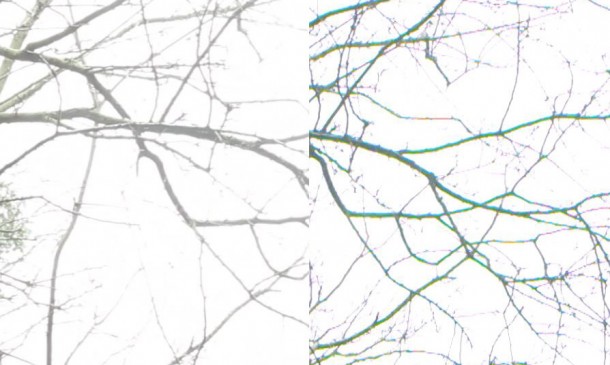





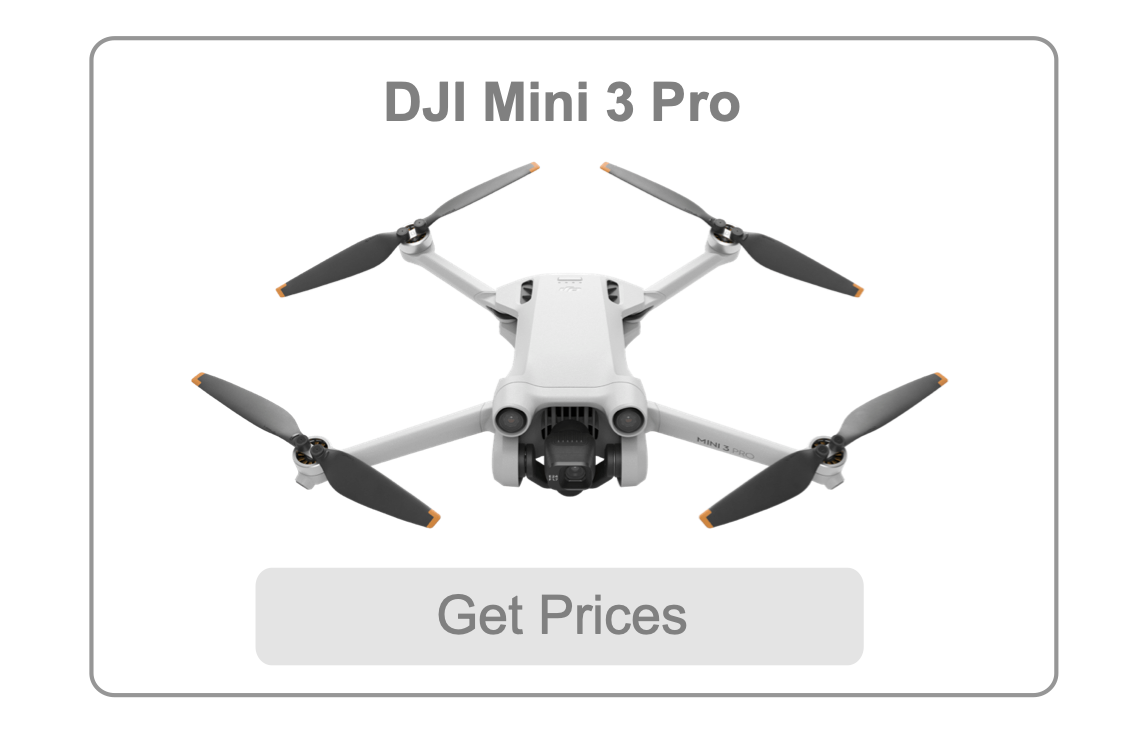




HMM. After reading this I went and shot some branches with the sky blown out past 100 IRE. I used a Canon 100L Macro at F8. I didn’t see it nearly as bad as Paul, in fact I had to really stare to see it, but the issue is there. So far I’ve been careful using waveform to keep all highlights under 100 and then adjusting in post as needed. But this odd colored aliasing is of concern. I saw something similar on FS100 but that camera was far, far worse.
FWIW Canon EOS Support said they have never heard of this problem before. They want to see the camera but I suggested they try a similar shot on their own; they’ll see it.
All the EF lenses I have can show the highlight aliasing on angles and horizontals to some degree if the whites are overexposed, cheap to expensive (e.g. Canon 70-200 F2.8 IS II). I think I never noticed this before it was reported to me because, well, I never clipped the whites past 100 intentionally. And I saw no signs of the issue where whites were clipped necessarily (for example, shooting into the sun with branches of a tree in front of it). IN fact, most of the places where the FS100 showed a really bad chroma aliasing on contrasted highlights, the C300 shows nothing or very little. I had to really look to see it.
This issue happens very infrequently if properly exposed and set up but it is one to look out for. I’m surprised that the some saw it so bad (as here) as have some others.
I was using the Canon 50mm 1.2 wide open which was giving me the worst results.
also found them on my trusty Canon 24-70 2.8!!
I’ve actually not seen much reported apart from this link which shows up the c300 against the Scarlet with some worrying results:
http://www.reduser.net/forum/showthread.php?74125-Color-balancing-Scarlet-X-and-Canon-C300/page2
I found it particularly bad on shots exactly like the one you’ve shown where I was filming through trees to the sky.
Also I got a lovely shot of a plate of food that is looking really bad due to some very very ugly fringing.
This also has me very worried as my client has complained about the quality of the shot!!!
Please do let me know if you come across this or any kind of a solution!
I’m going to head out today and do some more tests, I’ll make sure to find some examples that could recreate these kind of issues. Which lens were you using when you saw the problems that your client noticed?
I Paul, I was just wondering if you’d discovered the ugly green fringe issue? highlights that blow out have a hideous green fringe which I have already had one client complain about!
Any thoughts??
Hi John
I was shooting some tests yesterday of my son riding his bike in the back garden, he was in the shade yet the sky was bright so I had no choice but to blow the sky out to get a decent exposure on him. I wasn’t sure if it was the camera or the Tokina 11-16 I was trying for the first time but I got some quite nasty results. I’d put it down to the lens to be honest but your comment is a little worrying.
Hi Paul,
I’m very jealous. I ordered mine 2 weeks ago and am expecting delivery any day now. How you managed to wait so long I’ll never know.
I like your matte box/follow focus/baseplate & rails. I need something exactly like that myself. Your setup has given me inspiration.
If you ever need a second camera for a shoot please get in touch!
Peter Demetris