File transfers & backups
My workflow for transferring the footage from my EX1 or DSLR’s to my editing machine is fairly straightforward, here’s a quick rundown of the way I handle it.
I use a drobo called “videoStore” to store the source / raw footage from any shoot I do, these are not as fast as internal drives or RAID drives so I would never edit directly from a drobo, it really just acts as a safe place to keep the source footage from the camera. I also have a 2Tb G-Raid external eSata drive that is used for storing and handling footage that has been imported into Final Cut Pro or converted to an editing format like ProRes. I have this drive set as the location for all render files and assets needed in Final Cuts preferences.
How I get the footage from the camera to the drobo depends on how I’ve been backing up the footage during the shoot. I’ll often use my nexto NVS2500 on location and if so I simply connect that either using firewire or eSata and copy the footage across using the finder. If I’ve been backing up to the MacBook I usually copy the data across a 1GB network.
When moving EX1 footage from an SxS card to the MacBook Pro I always use Sony’s Clip Browser app, this has a built in CRC check option that will make sure the data has copied from the cards correctly. When copying from the MacBook or NVS to my Mac Pro I just use the finder to copy the files.
The CRC check option can be found in the Clip Browser preferences as seen below.
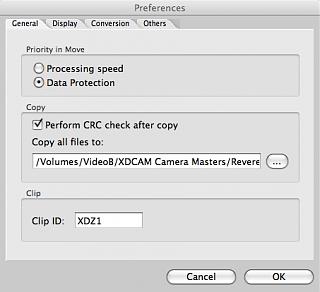
If I’ve used more than one SxS card then I create nested folders to store the them, something like…

When storing DSLR footage I work in exactly the same way, folders are separated by cards, each folder containing the full set of directories that the camera created. Any Pro-Res files created are stored on the G-Raid drive ready for editing.
When it comes to editing, I create a new project in final cut and save it. By doing this Final Cut knows which project to associate imported clips with, if you don’t your clips will be saved in an ‘Untitled Project’ folder. I then use the ‘Log & Transfer’ function in Final Cut and select the appropriate folder on my Video Store drive.
In order to use ‘Log & Transfer’ with XDCAM-EX media you’ll need to have updated Final cut to the latest version and installed the various Sony apps, including the Log & Transfer Plug-in. I wrote a short step by step for getting Final Cut ready to use XDCAM-EX media.
The Log & Transfer window then shows all of the clips which are contained within that folder. From this point you can mark in and out points, make log notes and import just the clips you want to use, but because I normally delete bad takes on the camera as I’m shooting I tend to end up importing all the clips in their entirety.
By importing the clips, Final Cut converts them to XDCAM-EX quicktime files and stores them in the appropriate project folder (if I saved the project) on my G-Raid drive. It does not have any effect on the original files on the Video Store drive which are retained in their original state.
By working this way you are inherently adding a little redundancy to your files, you not only have the original source files in the BPAV folders, but you also now have quicktime files of the same clips on another drive (at least the ones you decided to use anyway).
I also use the Time Machine app on my mac to backup all of my drives (including my storage drobos) to a separate drobo. It may seem a bit overkill to back one drobo up to another but having built in drive redundancy does not protect my files from the weakest point in the system… me! If I accidentally delete a project folder or file I know I can recover it from the time machine backup or my offsite drives (more on those in a moment).

One note about Time-machine is that I disable the automatic hourly backups and run a manual backup at the end of each working day or when I feel I’m at a point where I’d like some peace of mind. If Time-Machine is left to run whilst your editing it can have a negative impact on the performance of your NLE and put a big strain on any drives being used by both.
Obviously you can’t keep backing up to a Time-Machine drive forever though, drives fill up quickly and the amount of data involved becomes too much even for an 8TB drobo. Two or three times a year I go through an off-site backup ritual whereby I copy everything from my working and storage drives that’s been added since the last off-site ritual to an external drive or two and then store those drives in another building. I still keep all of the original data on the drives but no longer have to keep a second copy on my Time-Machine drobo, allowing it to cope with new footage / data that will accumulate over the next few months.
My methods are by no means ideal for everyone, but for my usage it provides a usable workflow and suitable backups incase should something fail.






I’m considering the purchase of a Nexto 2725 to store footage from my EX-3’s SxS cards. What I can’t seem to get any information on is the ability to get the footage from the Nexto into my Final Cut Pro set-up. Is it a problem? Is there a preferred way to do it?
Thanks in advance.
The Nexto mounts just like an external drive via USB, firewire or eSata so you can then copy the folders over to your normal drives.
Thanks for the tips and the prompt response.
I can’t complain enough about Drobo tech support. Not sure if you’ve ever had tech issues with the drive, but they are the slowest, least professionally courteous company culture I’ve experienced around support. Will never buy another one, as a result. It’s been almost a week and I still haven’t spoken with someone who can address my problem and, believe me, that’s not for lack of barking and trying.
Hi Paul, Are you using your “Drobo” for backups only, or do you do editing of it aswell?
I have alot of external drives and a caldigit raid. Im looking for a better solution and drobo seams very intersting. How much does it sound? I almost never use the caldigit raid cuaese it sound alot, and you can
I have three drobo’s at the moment, two classics using fw800 and a drobo S which I’ve recently added and is connected via eSata.
I don’t use the drobo’s to edit from though, I use a G-Tech G-Raid drive for that.